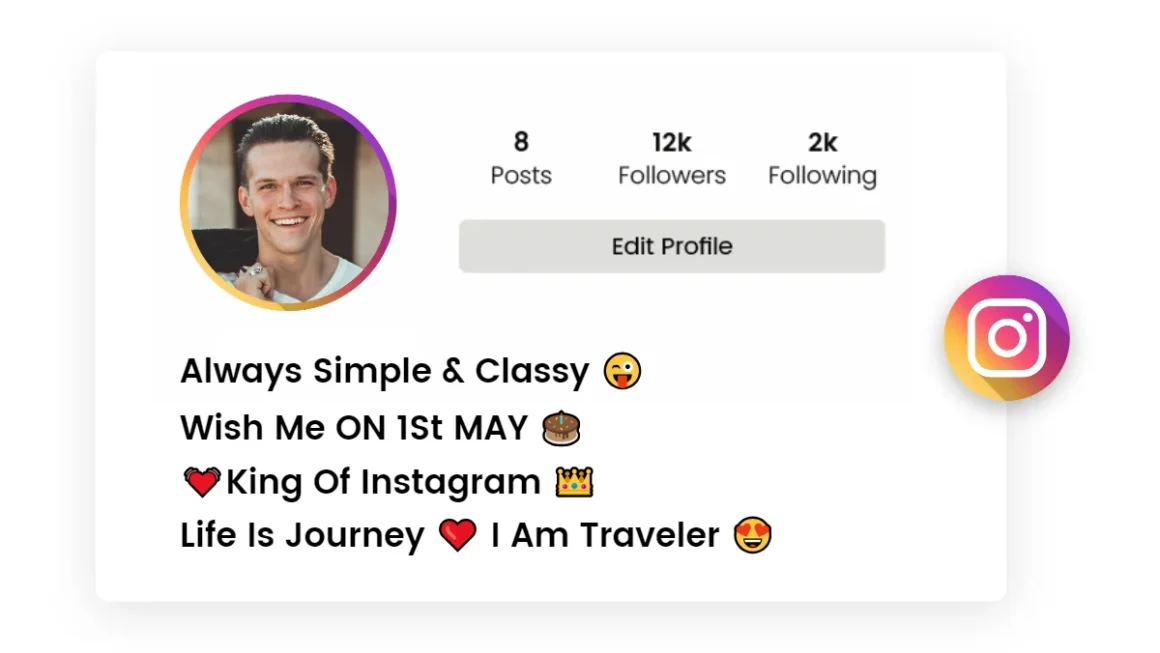Table of Contents
Are you wondering how to post anonymously on Facebook? Whether you want to share your thoughts or ask for advice without anyone knowing it’s you, the good news is Facebook now allows anonymous posts in groups! This feature has been helpful for many people who prefer not to show their identity while sharing personal experiences or seeking advice.
In this post, we’ll show you exactly how to post anonymously on Facebook in 2024. You’ll learn how to do it on both your desktop and mobile devices. Plus, we’ll explain why you might not be able to use this feature in some groups, so you can be prepared. Let’s dive into it!
What Does it Mean to Post Anonymously on Facebook

Posting anonymously on Facebook allows you to share something without anyone knowing it’s you. It’s useful when you want to ask for advice, share personal feelings, or discuss sensitive topics without revealing your identity.
This feature helps keep your privacy safe while still being part of conversations in Facebook groups. When you post anonymously, other people in the group won’t be able to see your name or profile picture. This helps you feel more comfortable sharing your thoughts. It’s a simple way to have a voice without the fear of being judged.
How to Post Anonymously on Facebook: Step-by-Step Guide
Learning how to post anonymously on Facebook is easy once you know the steps. Here’s what you need to do:
- On Desktop or Laptop: Open Facebook and go to the group where you want to post. Click on “Write Something” and look for the “Anonymous Post” option. Turn it on, and you’ll be able to share your post without revealing your name.
- On Mobile Devices (iPhone or Android): The process is similar on mobile. Just open the group, tap on “Write Something,” and find the anonymous post option. Once activated, your post will go up without showing your identity.
Once you’ve done this, you can type your message, and it will be sent anonymously. This feature gives you more privacy while interacting in Facebook groups.
Can You Post Anonymously on Facebook Groups

Yes, you can post anonymously in Facebook groups, but it depends on the group settings. Many groups allow anonymous posting, but some might not. It’s important to check the group rules first to see if this feature is allowed.
If the group supports anonymous posts, you’ll be able to use the feature just like any other post. However, if you don’t see the option, it could be because the group doesn’t have this setting enabled. Always read the group guidelines to avoid any confusion.
Why Can’t I Post Anonymously on Facebook? Common Issues
There are a few reasons why you might not be able to post anonymously on Facebook. Sometimes, the group you’re trying to post in doesn’t have the anonymous post feature enabled. Facebook gives group admins the control to turn this feature on or off.
If the group doesn’t allow anonymous posting, you won’t see the option. Also, it’s worth noting that not every group will let you post anonymously, especially if it’s not a category like “Parenting,” where this feature was first introduced.
How to Post Anonymously on Facebook from Your Desktop or Laptop

Posting anonymously from your desktop or laptop is simple. Follow these steps:
- Go to the Facebook group where you want to share your post.
- Look for the “Write Something” box.
- You’ll see the option to “Post Anonymously” under the box.
- Switch it on, and your name won’t appear with your post.
After you turn it on, you can share anything you want without worrying about people knowing it’s you. Whether you want to ask for help or express your opinion, you can do so without showing your name.
Conclusion
In conclusion, knowing how to post anonymously on Facebook can be a game-changer if you want to share your thoughts without revealing your identity. Whether you’re asking for advice, sharing a personal story, or just expressing your opinion, this feature gives you the freedom to speak your mind while keeping your privacy safe. Facebook’s anonymous posting feature is a helpful tool that helps create a comfortable space for everyone.
Remember, if you want to post anonymously, just check if the group allows it and make sure the feature is turned on. This way, you can participate in conversations with peace of mind, knowing that your name won’t be shown. It’s all about enjoying the experience of sharing while feeling secure in your privacy.
FAQs
Q: Can I post anonymously on any Facebook group?
A: No, only certain groups allow anonymous posts. Check the group’s settings or rules before posting.
Q: How do I turn on anonymous posting on Facebook?
A: When composing a post, look for the “Anonymous Post” option and switch it on before you publish your post.
Q: Can group admins see who posted anonymously?
A: Yes, group admins can see who posts anonymously, but other members cannot.